Use the steps below in order to check what version of Magento your store is running.
- Using your store's admin credentials, login to the admin panel of your Magento store.
- Once you have successfully logged in, on your stores main admin dashboard page scroll to the very bottom. In the light grey area directly in the center you should see your Magento version number.
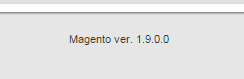
- The Magento version number can be found in the footer of the admin dashboard directly in the center of the grey area
Comments