Product categories in SalesWarp allow you to classify your products into groups that make sense for your business. There are two way to add product categories: the first is to add them manually through the interface, and the second is to add them through Product Import.
Add Categories in the Interface
To add categories in the interface, go to Categories under the Products menu. By default, you will have one category called Top, and all new categories will be added as children of the category Top.
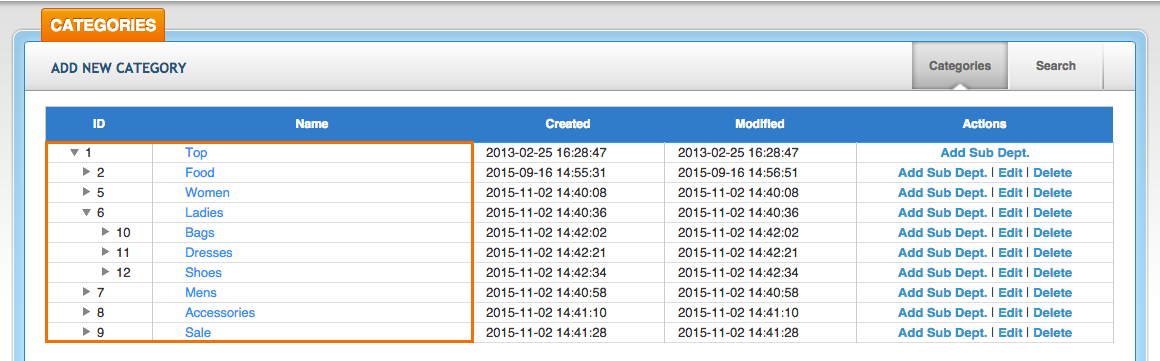
To add a new category, click on ADD NEW CATEGORY. Here you can add a category, choose the parent category that it will be nested under, and use the Products tab to search for products you want to add to the category. If you want to add products to a category in bulk, it will be best to use Product Import set to Update Only mode.
Add Categories via Product Import
Another way to add new product categories is to include them on a file used to import product data using Product Import via CSV. First go to Imports under the Admin Tools menu, or open the warehouse you want to import products into, and open the Products tab. Click the link to Create a New Mapping or modify an existing mapping by clicking Edit next to a mapping.
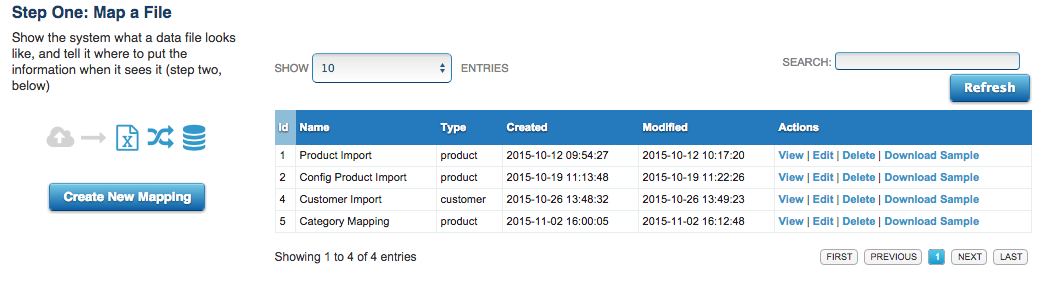
Here you will be able to map the headers in your file to fields in SalesWarp. In order to include Product Categories in your file, indicate that YES, THIS IMPORT FILE CONTAINS PRODUCT CATEGORIES. This will allow you to indicate the column in your file that contains categories, and delimiter characters for separating categories and subcategories. You can use any characters to separate your categories and subcategories, just make sure they are clearly indicated in the mapping and consistent throughout the file.
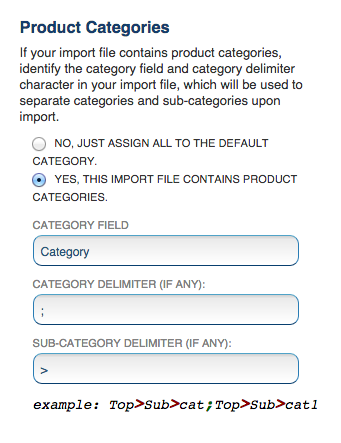
Here is an example of a file that matches the parameters indicated above:
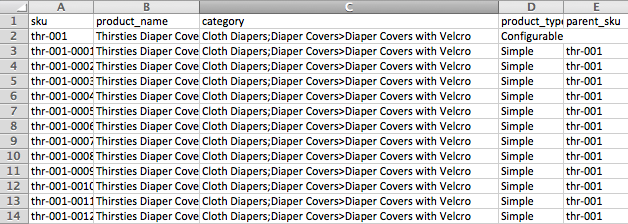
In this file, all categories are included in the same column. The products are in two separate categories. One is Cloth Diapers. The other is Diaper Covers with Velcro, which is a child category of Diaper Covers. If this file were to be used in Product Import, and if these categories did not already exist in SalesWarp, then all three of the categories would be created after running this import job: Cloth Diapers, Diaper Covers, and then Diaper Covers with Velcro, as a child of Diaper Covers. To learn now to run an import job, see Product Import via CSV.
Comments